
SHOSA- Great Sharamites....
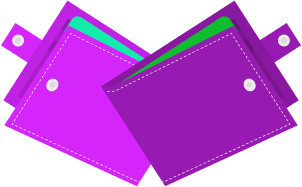
Fully managed MySQL and Serverless Postgres.
Laravel Cloud allows you to create MySQL and Serverless Postgres databases and attach them to your application’s environments directly from the Laravel Cloud dashboard.

Laravel Serverless Postgres provides a full-managed, autoscaling and serverless Postgres database for your application. Serverless Postgres databases autoscale their compute resources and storage to automatically accommodate the demand from your application.
To attach a Serverless Postgres database to an environment, click “Add database” on your environment’s infrastructure canvas dashboard. When adding a database to an environment, Laravel Cloud will prompt you to select the database you would like to attach to the environment or to create a new database cluster. When creating a new cluster, select “Laravel Serverless Postgres” as your database cluster type.

Once the database has been attached to an environment, you will need to re-deploy the environment in order for the changes to take effect.
When creating a Laravel Serverless Postgres database cluster, you may configure the range of “compute units” your cluster should scale between based on demand. Compute units correspond to the following vCPU / RAM configurations:
| Compute Units | vCPUs | RAM |
|---|---|---|
| .25 | .25 | 1 GB |
| .5 | .5 | 2 GB |
| 1 | 1 | 4 GB |
| 2 | 2 | 8 GB |
| 2 | 2 | 8 GB |
| 3 | 3 | 12 GB |
| 4 | 4 | 16 GB |
Laravel Serverless Postgres offers connection pooling via pgbouncer, enabling up to 10,000 concurrent connections to your cluster.
To connect to the pgbouncer endpoint of your database cluster, append -pooler to the first segment of the cluster’s host name. For example, if your database cluster’s host name is ep-frosty-shadow-a57j6ubb.us-east-2.pg.laravel.cloud, the corresponding pgbouncer endpoint is ep-frosty-shadow-a57j6ubb-pooler.us-east-2.pg.laravel.cloud.
Then, add the new host name as the DB_HOST environment variable in your environment’s General Settings:
Laravel Serverless Postgres databases may be configured to automatically hibernate after not receiving any incoming database queries for a given number of seconds. When a Serverless Postgres database is hibernating, you will not be billed for its compute resources.
If the database receives an incoming query while it is hibernating, the database will automatically wake up within a few hundred milliseconds.
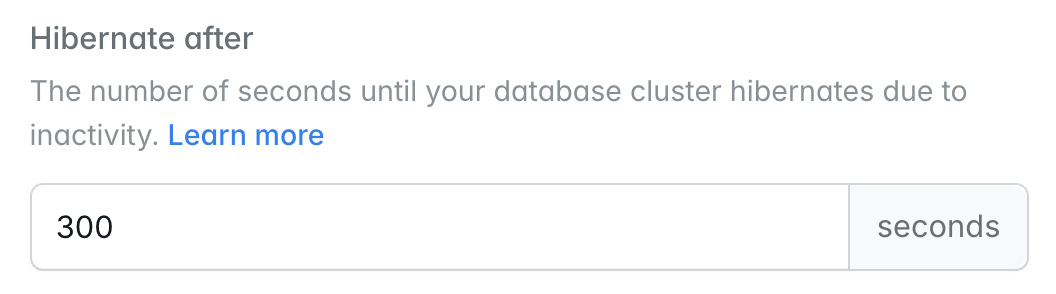
Serverless compute can autoscale up and down based on your database cluster’s utilization. Set a minimum and maximum range and only pay for the compute resources you actually need.
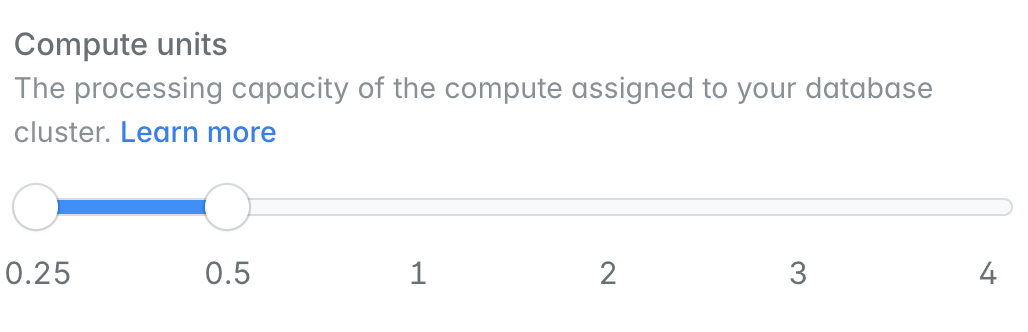
Laravel MySQL provides a fully-managed MySQL database for your application. Laravel MySQL databases are assigned a fixed compute and storage size, but can be scaled at any time. Laravel MySQL databases do not currently support hibernation.
To attach a Laravel MySQL database to an environment, click “Add database” on your environment’s infrastructure canvas dashboard. When adding a database to an environment, Laravel Cloud will prompt you to select the database you would like to attach to the environment or to create a new database cluster. When creating a new cluster, select “Laravel MySQL” as your database cluster type.
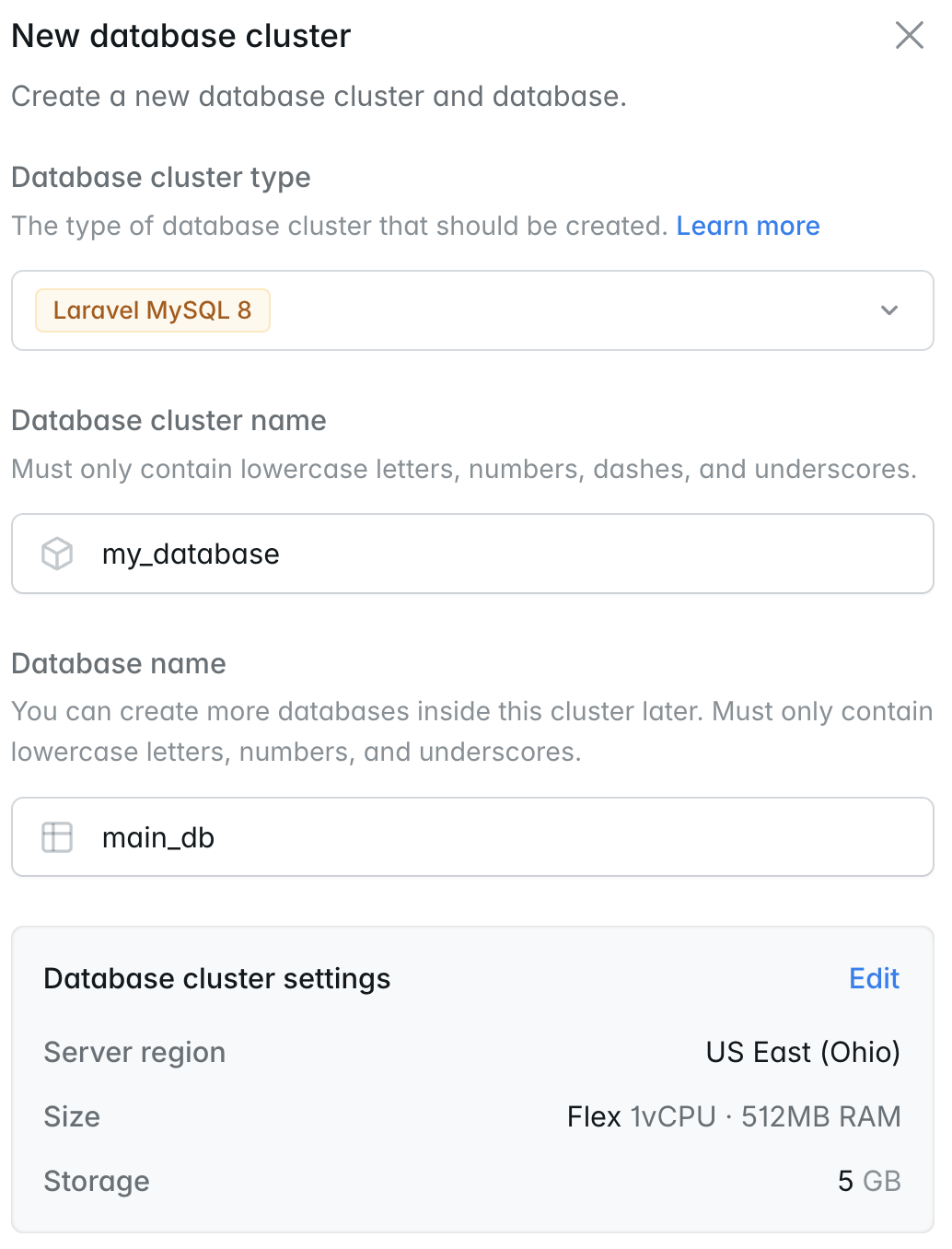
Once the database has been attached to an environment, you will need to re-deploy the environment in order for the changes to take effect.
Visit the pricing docs for information on compute and storage prices by region.
Laravel MySQL databases are currently available as a developer preview and will be tagged as generally available in the coming weeks. Below is an up-to-date list of Laravel MySQL’s current capabilities and what is coming soon. You can also check our Changelog for updates.
What’s currently availableProvisioning MySQL databases in all regions
Edit cluster to increase storage capacity
Edit cluster to increase or decrease instance size
Connect to your database externally
Backup snapshots taken every 24 hours and stored for 7 days
Point-in-time recovery logs are being continuously backed up and stored for 7 days
What’s in development for GADownload a snapshot
Take a manual snapshot
Create a new cluster from a point-in-time or snapshot
When creating a new database cluster, you will be asked to provide the desired name of the cluster and the desired name of the initial “database” that will be created within the cluster. Each database cluster can have as many databases as needed within the cluster. In web development, these databases are sometimes referred to as “schemas”.
When attaching a database cluster to an environment, you will actually be selecting a particular database within the cluster that you would like to make available to the environment via the DB_DATABASE environment variable used by Laravel.
When a database is attached to an environment, Laravel Cloud will automatically inject the environment variables needed by the Laravel application to connect to the database, including the DB_HOST, DB_USERNAME, DB_PASSWORD, and DB_DATABASE variables. You may view these environment variables in your environment’s General Settings.
To connect to your database from your local machine using a database management client like TablePlus, navigate to your organization’s “Resources” page and click the ”…” icon next to an available database. Then, click “View credentials”.
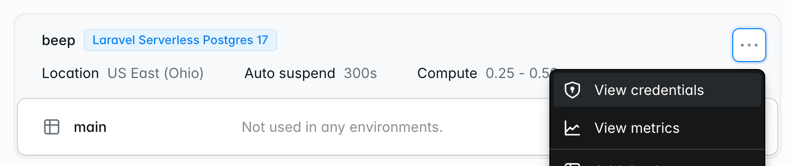
The database credentials modal window will provide you with the credentials needed to connect to your database, in addition to a “DeepLink” which will open your database in your local machine’s default database management client if you have one installed.
Login to post a comment.
Comere
gdg
Sharam Old Students Association (SHOSA) connects alumni across generations, fostering fellowship and supporting our alma mater's development through various initiatives and events.
Subscribe to our newsletter for updates on events and news.

© SHOSA 2025 | All Rights Reserved | Designed with for Sacred Heart Alumni